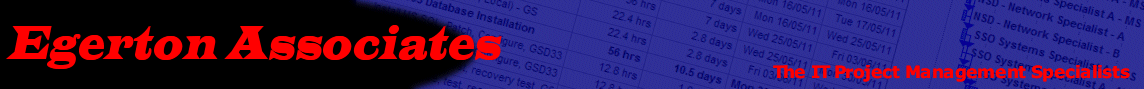
You are here |
Hayes Modem AT Command Set
Jump to AT command: ATA, ATB, ATE, ATH, ATL, ATM, ATQ, ATV, ATX, ATZ Hayes AT command set, the history
Modems have been used since the beginning of computer history. The word modem is a combination of the words modulator and de-modulator and this typically defines what modem devices are doing. Digital data coming from a DTE, data terminal equipment is modulated in such a way that it can be sent over transmission lines. On the other side of the line a second modem demodulates the incoming data and forwards them. The oldest modems were only capable of sending and receiving data. To establish a connection a secondary device like a dialer was needed. Sometimes connections were established manually by dialing the appropriate telephone number and the modem was switched on once the connection was present. This wasn’t problematic in the old days when computers were operated by skilled technicians and the costs of a separate dialer was insignificant compared to the costs of terminals, modems and mainframes. In the seventies small computers were entering the domestic market and costs and lack of technical knowledge slowly became an issue. We are talking about the age when internet, tele-banking and other common communication applications as we know them now didn’t exist yet. The main reason for people to use a modem was to connect with BBSes, Bulletin Board Systems. Main computer systems operated by companies or volunteers where people could communicate with each other using message boards and up- and download software and utilities. Low-cost easy to use modems were necessary to make this possible. Ideally, those modems should be able to dial the desired phone numbers without interference of the user or an external dialer. As can be seen in the RS232 port layout, the RS232 standard describes a secondary communication channel on the 25 pins DB25 connector that was originally projected to send control commands to the attached modem. This could include commands to dial a specific phone number. Unfortunately on the low-cost RS232 implementations present on the home computers in the seventies, that secondary communication channel wasn’t implemented. Therefore a method had to be defined to use the existing data channel to not only transfer data from one end to the other, but also control commands intended for the local modem only. Dennis Hayes came in 1977 with the solution. His Smartmodem used the single RS232 communication channel to the attached computer to transfer both control commands and data. Because every command started with AT of attention, the control language defined by Hayes soon became known as the Hayes AT command set. Because of its simplicity and low-cost implementation, the Hayes AT command set was soon implemented on modems of other manufacturers. As functionality and complexity of modems increased in time, so did the Hayes AT command language and soon every modem manufacturer implemented his own dialect. Nowadays the Hayes AT command set includes command for data, fax, voice and SMS communications. Data mode and command modeDennis Hayes managed to use only one communication channel for his Smartmodem, by defining a data mode and a command mode. Switching from command mode to data mode was easy, a control command could be used for this. Switching back from data mode to command mode with in-band signalling was a little bit more tricky. One possibility would have been to use the default ASCII DLE data link escape character as a trigger to switch back from data mode to command mode. But this will give problems when binary data is transmitted as that byte value may well be present in the data transmitted. A binary data stream intended to be transmitted over the modem connection to another modem can consist of any combination of characters. Defining a specific byte sequence as trigger to switch from data mode to command mode could result in the modem to switch back to command mode every time when that specific sequence is detected, even if it was just by accident part of the regular data stream. The escape sequence to jump back to command mode was defined as “+++”, three plus signs. The chance that three plus signs within a data stream would trigger the switch was reduced by adding an additional rule: only when the “+++” data sequence was preceded and followed by one second of silence on the line, the modem would recognize it as an escape sequence. If additional data is sent from the attached computer to the modem within a second, the modem will assume that the three plus signs are part of a regular data stream and they will be transmitted to the other modem. In practice, the chance that three plus signs in a data stream are preceded and followed directly by a pause of at least one second is negligible. Basic, extended, proprietary and register commandsThe rules of the Hayes AT command language are quite simple. First of all there are some basic things to know:
As said before, as soon as other manufacturers started to implement the Hayes AT command set in their modems, dialects started to occur. Dialects only add new commands to the existing AT command set, but in general do not change the original commands. This is possible by defining three levels of command sets within the modem, the basic command set, the extended command set and the proprietary command set. The basic command set consists of all the necessary commands to use the modem. Basic commands can be recognized by the alphanumeric character directly following the “AT”. Extended commands are used for functionality not present on the first Hayes Smartmodem implementation. These commands are still considered standard and they are available on almost all modern modems. Extended commands are recognized by the ampersand “&” directly following the “AT”. Proprietary commands differ from one modem manufacturer to the other, and even between different models. Modem manufacturers use various characters after the “AT” to define their own proprietary commands. Often the backslash “\” and percent sign “%” are used, but there are other implementations. To store values inside the modem, like the default timeout time to be used when dialing a telephone number, registers have been defined. Registers have a unique number. In a command string, registers are defined as “Sxxx”, where xxx is the specific register number. Register values can be stored, read and cleared from memory using basic AT commands. Basic Hayes AT commands
Back to the top |
Please contact us at devops@sarum.biz
or by phone at +44 (0) 7771 784 246 or use our feedback form here.
