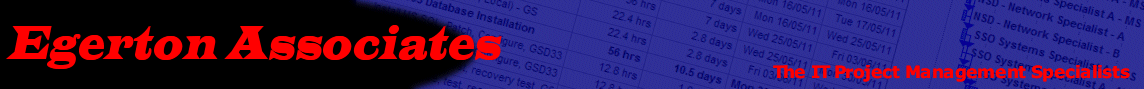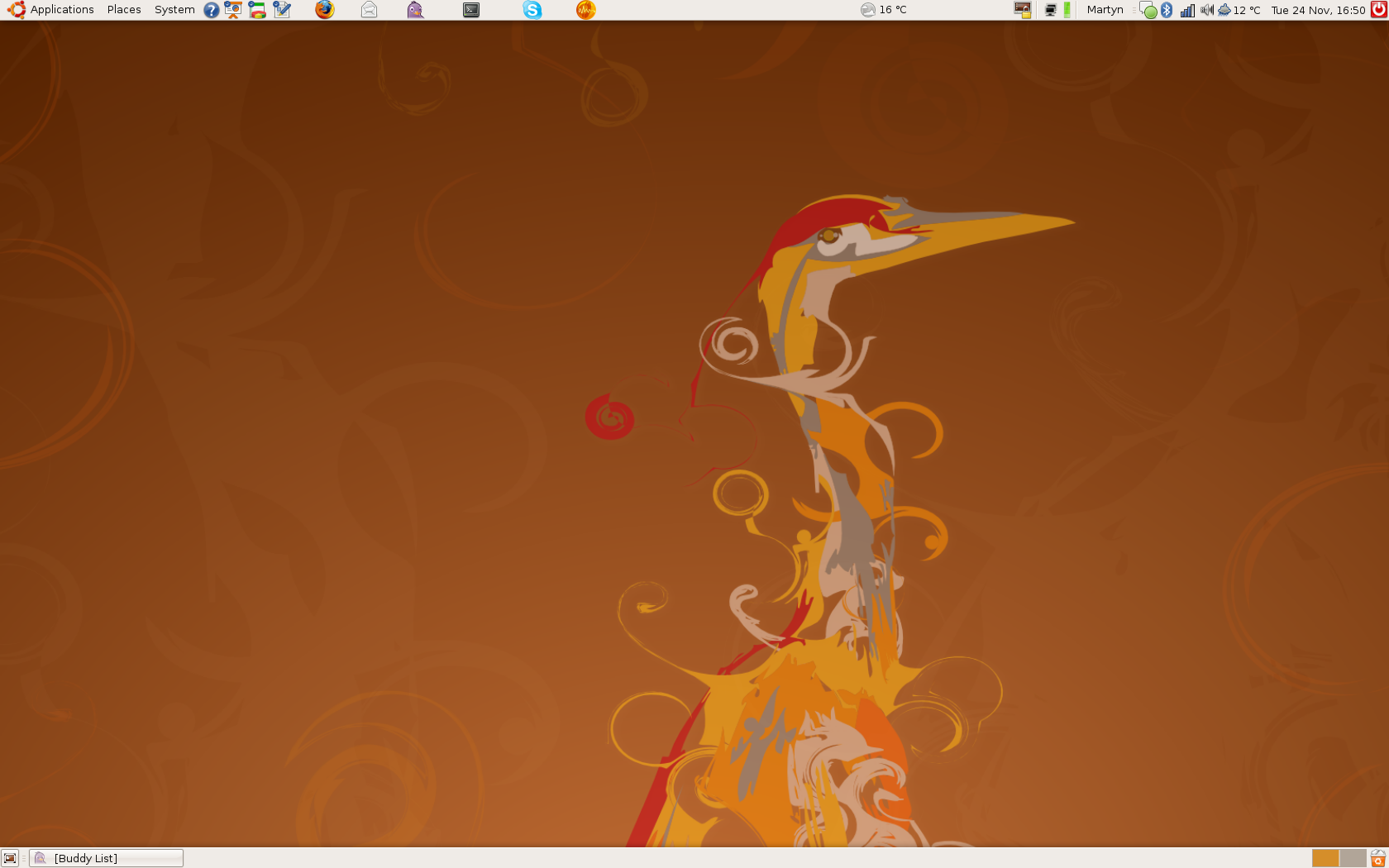|
Is an Ubuntu Linux desktop a viable alternative to MS Windows?
A little bit of background for our readers that don't know us. We come from an age when SNA networks, DECnet and NetWare were predominant. In the UK there was a lot of push towards OSI interconnectivity. Sites would interconnect over dedicated links or avail themselves of a packet switched network such as X.25. And then IBM announced the PC, the Internet was growing and the revolution had begun.
For as long as I can remember there has been a debate over which desktop operating system was the best. DR-DOS or MS-DOS (C-DOS also for those with a long memory) were the flavour of the day. And then along came a rush of desktop operating systems, Microsoft's Windows and of course Apple entered the fray first with the Apple II and then later with the MacIntosh and the debate has continued to this day only now of course it's Windows 7 versus Snow Leopard that have taken up the baton.
We recently found ourselves pondering this subject once again when we were procuring some new laptops. However on this occasion something new entered the mix. We have been following the fortunes of Canonical and its Ubuntu offering. Ubuntu is based on the Linux kernel and uses the GNU graphical user interface. Ubuntu comes with an office suite, an email client, web browser and instant messenger as part of the distribution. It also has a number of very useful utility applications that can be launched from the drop down menu bar. I don't want to go into depth in this short review but hopefully the graphic below will illustrate how complete the interface is with drop down menus and customisable launch bars making it very easy to find things.
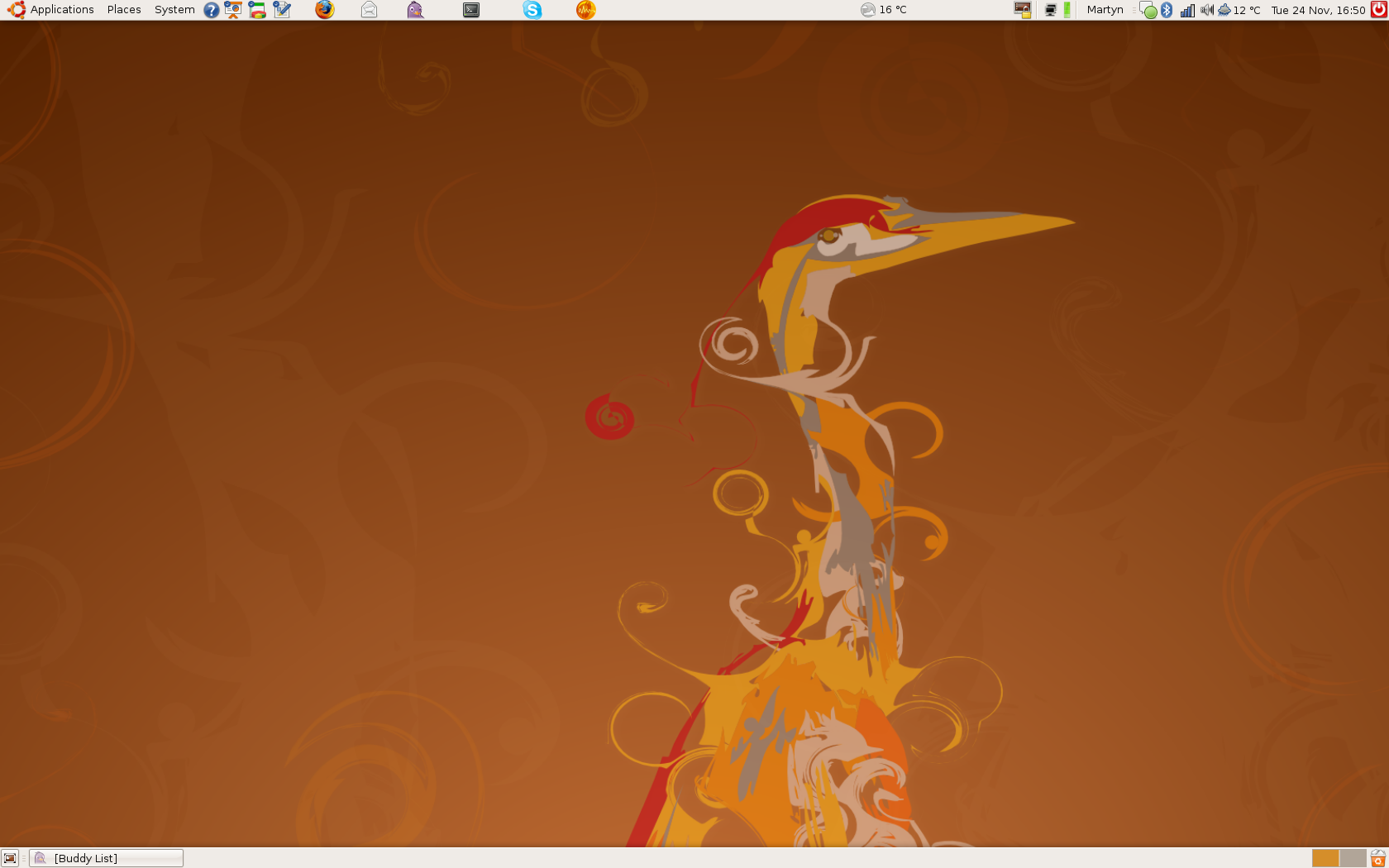
Having winced at the cost of purchasing a copy of Windows, MS Office Pro and MS Project etc. it was going to be quite an outlay for each machine if we were going to keep everyone on the same release of software. So could Ubuntu and Open Source software provide a viable alternative?
We had already looked at OpenOffice from Sun Microsystems Inc. It offers word processing, spreadsheet, presentation and database software suites for free. A considerable saving compared to Microsoft's office suite. Our advice is to not consider OpenOffice as a clone of MS Office. Whilst it offers a lot of interoperability some features work differently and it will take a little time to learn the differences. We have been using OpenOffice on MS Windows machines for some time now and have found the software to be as functional as MS Office.
To switch or not to switch?
So the big question was should we switch to Ubuntu knowing that if we did we could continue to use OpenOffice. Well in April 2009 we took one laptop, a Lenovo T500 and installed Ubuntu 8.04. We chose 8.04 because we wanted stability and this version is known as the LTS or Long Term Support version, LTS desktop versions enjoy 3 years support. So how risky was it?
Well when we purchased this particular machine it had MS Vista pre-installed but it also came with XP loaded on a CD so you could downgrade if preferred although some may argue going to XP from Vista is an upgrade. Having XP as a fall back should the Ubuntu route fall short of expectations at least gave us a low risk recovery route. Downloading Ubuntu from Canonical's website was easy enough. The software comes as an .iso file and you have to be able to burn a CD in this format. If you don't have software to hand there is a useful link to a free utility that can be used to burn the CD image. If you don't want to get involved in burning a CD you can buy a preloaded one from Canonical.
So far so good. We now had a CD and all we had to do was insert it into the drive and fingers crossed. The loading of the software took about 15 minutes in total and it was a very smooth operation. Now a couple of caveats, if you like to watch DVDs on your laptop you will have to search the web for a player as this version of Ubuntu doesn't support a DVD player. DVD playback software contains licensed software so that goes against the grain of open software hence it not being part of the distribution. Secondly our T500 has an inbuilt mobile broadband modem. 8.04 did not recognise this although I believe later versions do support the modem. We got round this by writing a simple script to enable the modem when we needed it. Not so flash as the graphical interface but it works.
At the time of writing we have been using this platform for about 6 months and have not had any problems at all. The first thing you notice is the boot-up time is so quick and you may find yourself staring at the screen expecting something else to happen but no, its all there and loaded. Ubuntu comes with an Evolution email client that is very similar to Outlook. Diary, notes, contacts, reminders etc. And I can sync to my mobile phone. Ubuntu also comes with Firefox for web browsing, again we were using Firefox on all our Windows machines anyway so the switch was no problem. A nice feature of Evolution and Firefox is their import facility. Very easy to import contacts and browser settings and be up and running in no time.
As mentioned previously Ubuntu has a graphical interface that is very easy to use. 90% of users would not need anything else and in my opinion the performance of the machine is far superior to an MS Windows based machine.
So in conclusion would we use that XP disk and go back to MS Windows? No we wouldn't go back to MS Windows and are firmly in the Ubuntu / Linux camp. One of the pleasures of Linux is the amount of software that is available free of any charge. We have added Apache to our machine so we can test changes to our website before updating the live instance. We have also added Squid, a reverse proxy server and configured an access control list for it. The most impressive and useful piece of software however is our installation of VMWare's virtual machine. This application allows us to configure virtual machines rather than having multiple hardware versions. This is another great saving when testing new applications prior to release. We have Windows, XP and Windows 7 available to us as virtual machines. We also have later versions of Ubuntu running as sandboxes so we can see what additions have been made.
If you are interested in going down this route yourself we are more than happy to share our experiences with you. Just drop us an email at enquiries@egertonassociatesltd.co.uk or by phone at +44 (0) 7771 784 246 or use our feedback form here. .
Also, it goes without saying that we do not have any ties with Canonical, Microsoft or VMWare, we are a completely independent organisation.
 Click on the icon to the left to go to the Ubuntu 8.04 LTS web site. Click on the icon to the left to go to the Ubuntu 8.04 LTS web site.
Update November 2009.
Well it's November now and we have recently downloaded version 9.10 to our VM sandbox environment. It has a lot of improvements especially around the utilities and the interface. However we are not going to move from our LTS version just yet as tempting as it may be. The current plan is to wait for the next LTS version which should arrive in April 2010 and evaluate it in our sandbox. Once it's been around a couple of months we will probably upgrade, we'll let you know how we get on.
If you want to take a look at the latest version of Ubuntu - there is a tour available - click on the logo below.
Version 10.04 LTS Scheduled
The next long term support (LTS) version of Ubuntu is scheduled for release in April. Beta versions of 10.04 are available for download at Ubuntu's site. You can click on the logo above to go there. We have downloaded the Beta version and it looks very impressive so far. We don't intend to upgrade to 10.04 LTS until it has been available for sometime and we're sure it's stable, but it's well worth a look at the Beta if you are thinking of going down the Linux route.
If you do fancy trying the Beta don't forget that if you download the ISO file from the Ubuntu site and burn it to a CD, you can run Ubuntu from the CD without having to install it. So if you have a Windows installation or an older version of Ubuntu that you would rather keep for now you can get all of the feel of Ubuntu straight from the CD.
Back to the top
|