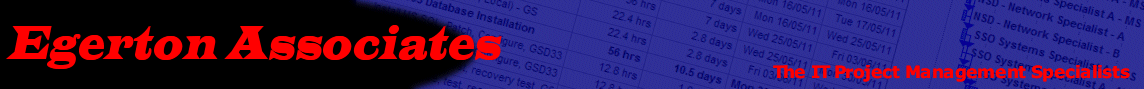
You are here |
|
64-bit Windows-7 Q & A This paper discusses the pros & cons of using the 64-bit version of Microsoft's Windows 7 operating system on a desktop PC. A pdf version of the paper is available here. Please feel free to use it within your organisation. Memory Addressing In a 32-bit operating system, memory addresses are 32 bits in length, limiting the total number of unique addresses available to around 4 billion - effectively capping the total amount of memory your system can use at one time to 4GB. A PC with a 32-bit version of Windows, is in fact limited to about 3.5 GB or less, the PC architecture reserves certain memory addresses. (I.E. even if a PC comes with 4 GB or more of memory installed, a 32-bit version of Windows can only use about 3.5 GB of that memory). With 64-bit addresses, an operating system could theoretically use up to 16.8 million terabytes of RAM. Microsoft impose an upper maximum limit of 192GB of RAM in Windows 7 64-bit. All editions of Windows 7 (except for Home Basic) include both 32-bit and 64-bit software. 32-bit versus 64-bit processors To run Windows 7 64-bit you must have a computer with a 64-bit processor (also called an x64 processor, or CPU). Computers with a 64-bit processor can run either a 32-bit or 64-bit version of Windows. You need at least 4GB of memory A 64-bit operating system won't help if you don't have at least 4GB of memory. It will help a little bit if you have exactly 4GB, as 32-bit Windows actually limits you to using 3.5 GB, but it is unlikely to be noticeable. 32-bit drivers don't work Generally, 32-bit applications work in 64-bit Windows, but the same isn't true for drivers. You will need a Windows 7 64-bit driver for each of your printers and scanners. This can be problematic if your peripheral hardware is old. Some software breaks in 64-bit Windows It's less common than hardware issues, but some programs break in 64-bit Windows. Particularly, old programs written for pre-XP versions of Windows may not work in 64-bit Windows 7. If you're running a 16-bit program for some reason, it definitely won't work in a 64-bit operating system. Also, even if a program has a 64-bit version, don't assume that all plug-ins for that program are 64-bit compatible as well. Not all Photoshop plugins, for example, will work in 64-bit Photoshop. Not all software benefits from 64-bit Finally, consider that when you upgrade to a 64-bit operating system, all your programs won't start taking advantage of the extra memory. A program has to be written and optimized with 64-bit processors in mind. Internet Explorer Internet Explorer is basically the combination of a number of platform components, including the networking components (URLMon/WinINET), the rendering components (MSHTML), the script engines (JScript.dll, vbscript.dll) and a variety of other components. These components must be made available in 64-bit versions so that 64-bit applications can be built using these components. Additionally, because Internet Explorer can be launched/created/used as a COM Server, a 64-bit version must be available to enable hosting inside 64-bit processes. Microsoft include the 32-bit version of Internet Explorer in the 64-bit version of Windows. The 32-bit version is always the default and that setting cannot be changed. The 32-bit version is more performant, but also the majority of plugins are built as 32-bit components. Microsoft Office By default, Microsoft Office 2010 installs the 32-bit version of Office 2010 even if the computer is running a 64-bit editions of Windows. The 32-bit version of Office 2010 is the recommended option for most people, because it prevents potential compatibility issues with other 32-bit applications, specifically third-party add-ins that are available only for 32-bit operating systems. Office 2010 provides support for the 32-bit version of Office 2010 programs running on 64-bit operating systems by using WOW64, a compatibility environment provided by the operating system that allows a 32-bit application to run on a Windows 64-bit operating system. Using the 32-bit version of Office 2010 allows people to continue to use existing third-party add-ins for Office that are 32-bit.
Compatibility with existing Office files and solutions
Excel Compatibility Generally workbooks are interchangeable between 32-bit and 64-bit editions of Excel. There's no special flag in the file marking it as a 64-bit workbook. Every day, smaller-sized workbooks will work OK in both environments. However, with 64-bit Excel it is possible to create workbooks that are too big for 32-bit Excel to open. VBA code may require a review and updates in order for it to work with 64-bit Excel. Any ActiveX controls, COM Add-ins, or XLLs will also need to have 64-bit versions. The big advantage is the ability to create very large workbooks and pivot table caches. Performance A larger memory map can have huge performance advantages even if 32-bit applications are being hosted in the 64-bit environment. Reduced or no memory paging to disk can be achieved with sufficient memory making switching between applications instant. Back to the top |
|
Please contact us at enquiries@egertonassociatesltd.co.uk
|
