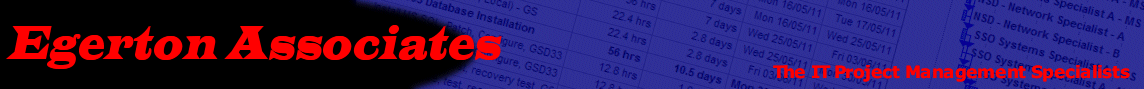
You are here |
|
October 2013. The post below is quite old now but as there is still some interest in it we thought we would keep it up as a "sticky". We have been running on 10.04LTS for quite some time now, and although it is officially out of support we don't have a pressing need to migrate. Maybe we will update with the next hardware refresh, we will let you know here.
Ubuntu Updated We first covered this topic last year. You can read our thoughts from back then here. Having run Ubuntu as a main operating system for over 18 months and with the release of version 10.04LTS we thought we should return to the topic. The LTS suffix by the way is an acronym for Long Term Support. The desktop LTS versions are supported for 3 years and the server LTS versions are supported for 5 years. We are still running on 8.04LTS but plan to upgrade to 10.04LTS shortly, although there is no rush as support continues through to April 2011. We have tried the 10.04LTS version running it from CD rather than installing it directly. This has a number of advantages. You can determine if your hardware is going to be recognised by the standard download and identify if you may need to download and install any additional drivers. We used the 64bit version so that all the 4GiB of installed memory can be addressed. The existing file-system is fully accessible running from the CD so you have a fully functioning desktop. The downside is that configuration items are not saved, so for example your WLAN settings will be lost once you shut down the machine. However it does give an ideal way to road test the operating system without undertaking the runtime installation. We ran in CD mode for a couple of days and determined it was a very stable release and the additional functionality would be very useful. I don't intend to cover the functionality here, the Ubuntu site does that very well and you can of course experience it for yourself from CD. If you want to find out more or download to CD this is the address you will need http://www.ubuntu.com/. Is it right for me? If you are upgrading from Ubuntu then this is probably where we will lose you as you already know how good 10.04LTS is. However if you are a Microsoft Windows user it's probably worth reading on. You may also find it beneficial to read our original thoughts here. The driver towards Linux for most people is low initial cost regardless of desktop or server environment. Hardware costs still have to be found regardless of the operating system and applications but availability of an enormous catalogue of no cost applications is too much to resist for some organisations. So if you are a Microsoft Windows user would it make sense to migrate? Take the quiz. Well here are a few questions that you should ask yourself before making the move.
Conclusion The crux of the questions above is that whilst a "no cost" platform may be tempting, a structured approach to determining if the initial savings on platform provision are going to be dwarfed by operational costs, such as retraining the user base in the use of the new platform, will negate any platform cost savings. Equally whilst the thought of retraining the user base may sound daunting, it doesn't necessarily have to be done in one phase. It could be spread over several years if necessary for example as existing platforms are replaced. If this approach sounds appealing then you will also need to take account of any increase in the cost of supporting a dual environment. Quite possibly if you do try Ubuntu from the CD you will see how easy it is to use and quite possibly how little training your users may require in order to successfully migrate. I think you may be surprised how far Ubuntu have come with this version of Linux.
Back to the top |
|
|
